RKS Clear
Free ad blocker
Ads are the first thing you see when open any site. RKS Clear works like an ad blocker and allows you to browse the web without ads.
Google Chrome MS EDGE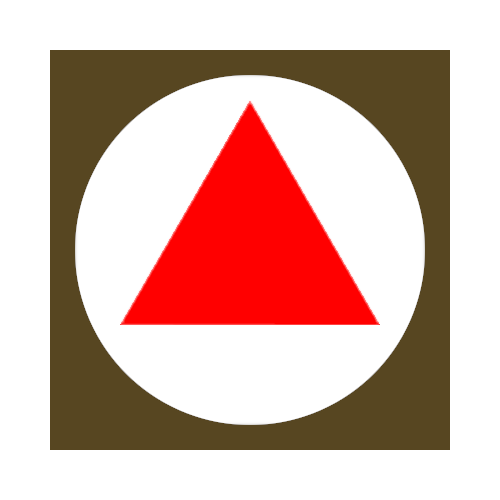
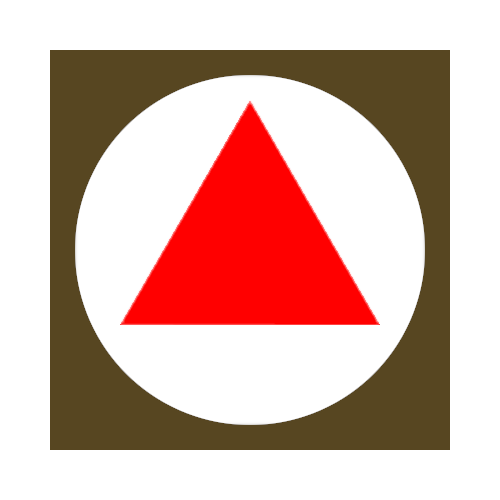
They are certainly annoying, especially if you see them while watching a video or in the form of pop-up windows. Luckily, there's a simple solution to this problem: blocking ads. Our "RKS Clear" browser extension works like an ad blocker and allows you to browse the web without annoying ads.
Google Chrome MS EDGEOnce you have installed the "RKS Clear" ad blocker on your device, you will find it easier to focus on the content that interests you. The purpose of this browser extension is to remove the following:
Ads on vides and pages: banners, pop-ups,etc.
Trackers and other suspicious materials: suspicious redirects, scams, etc.
As a result, your pages will load faster and your device is less likely to be infected with viruses. At any time you can decide if you want to add a particular site to the exclusion list and it will display ads.
The "RKS Clear" installation process is quick and hassle-free. You don't have to register for anything, as our browser extension is completely free.
For all
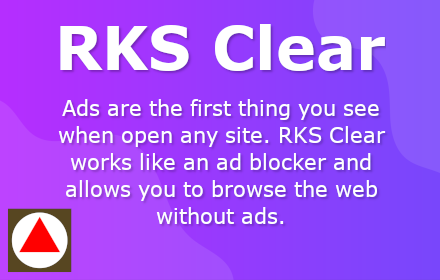


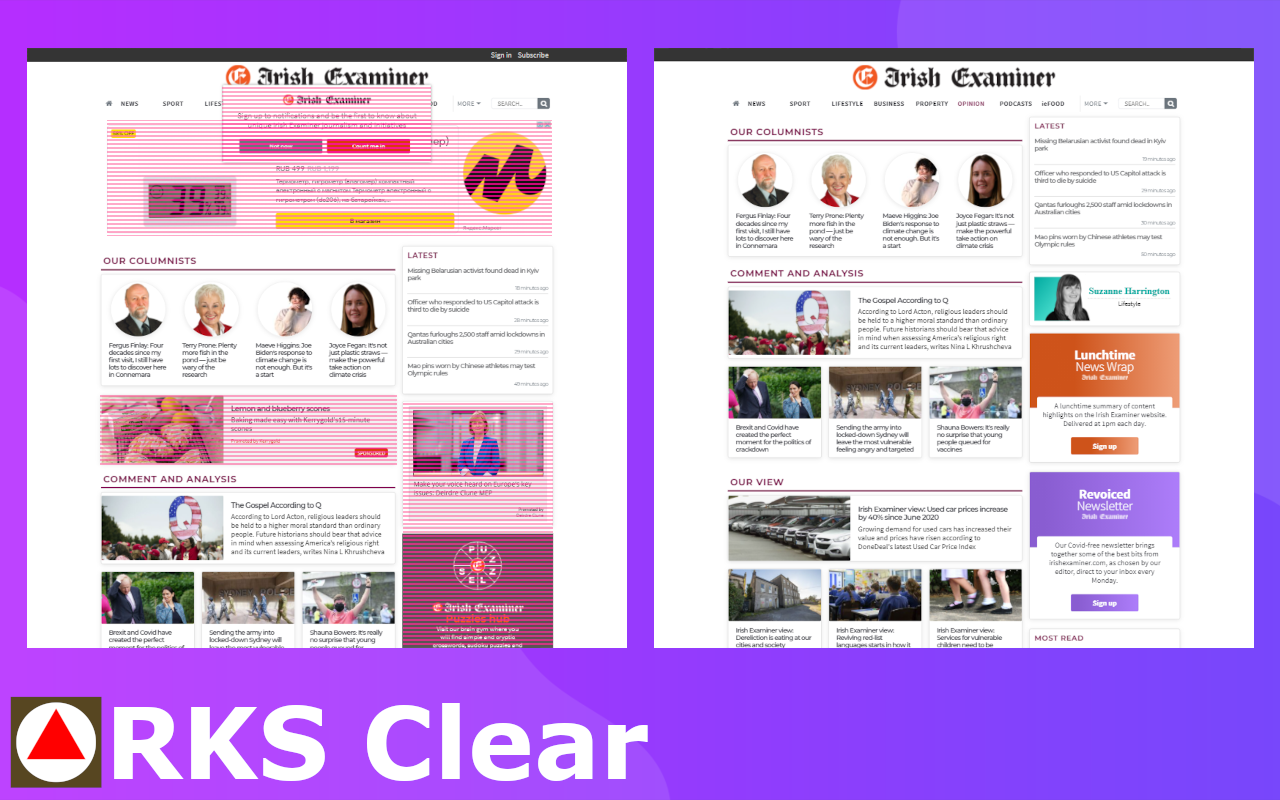
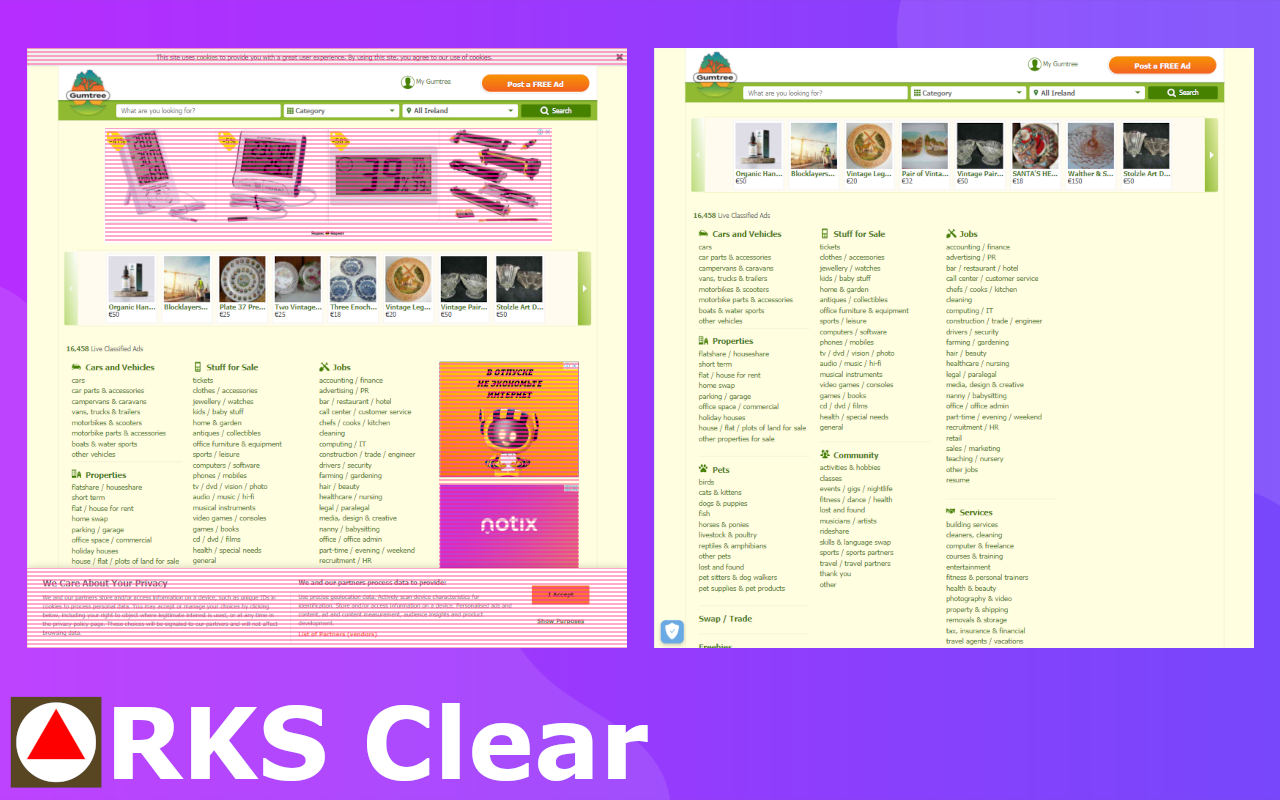
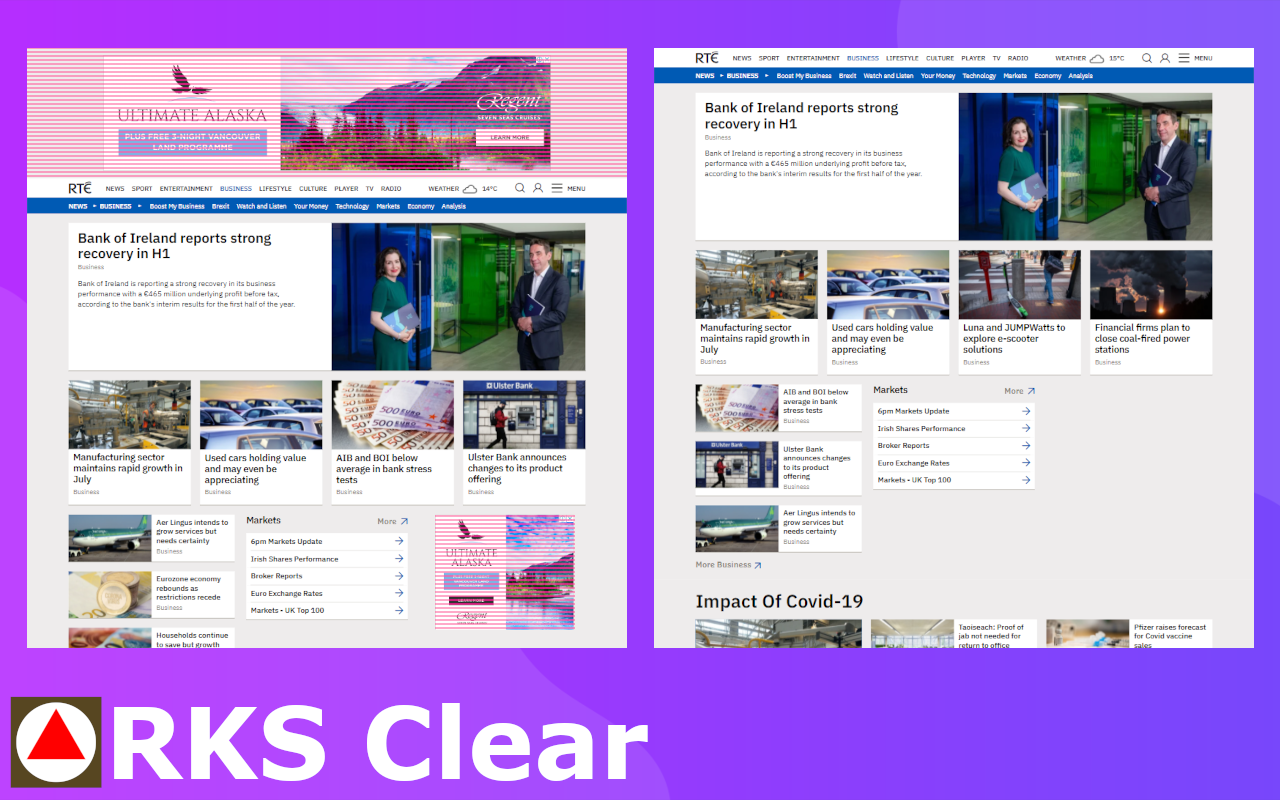
Using our browser extension never affects your privacy. We always put your privacy first and provide the highest level of security. All communication between "RKS Clear" and our server is encrypted. We only store statistical information, such as the fact that you have installed an extension.
If you have any questions about the privacy policy, you can visit this page
We have also prepared an end-user licence agreement, which you can study in detail here